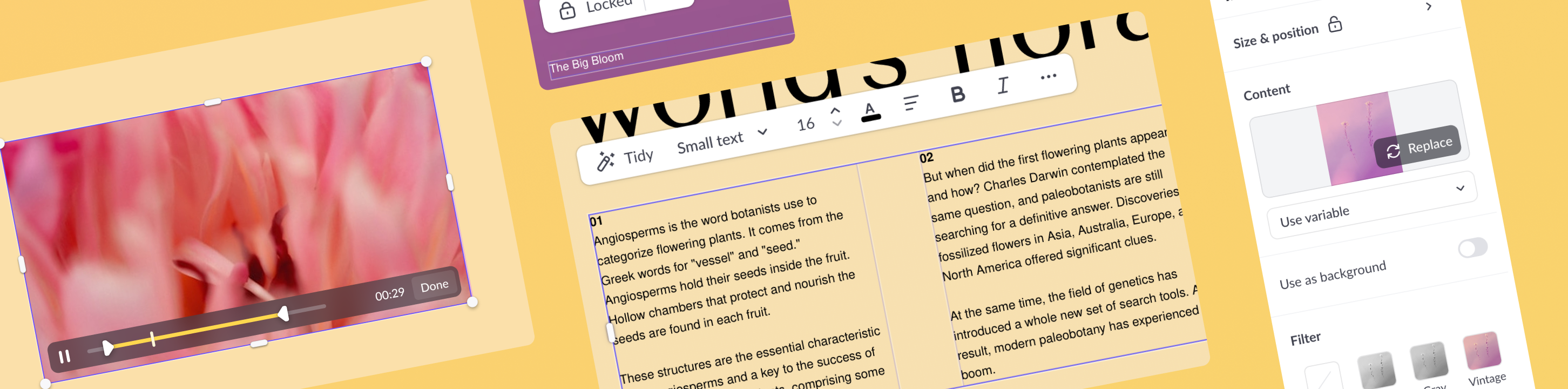
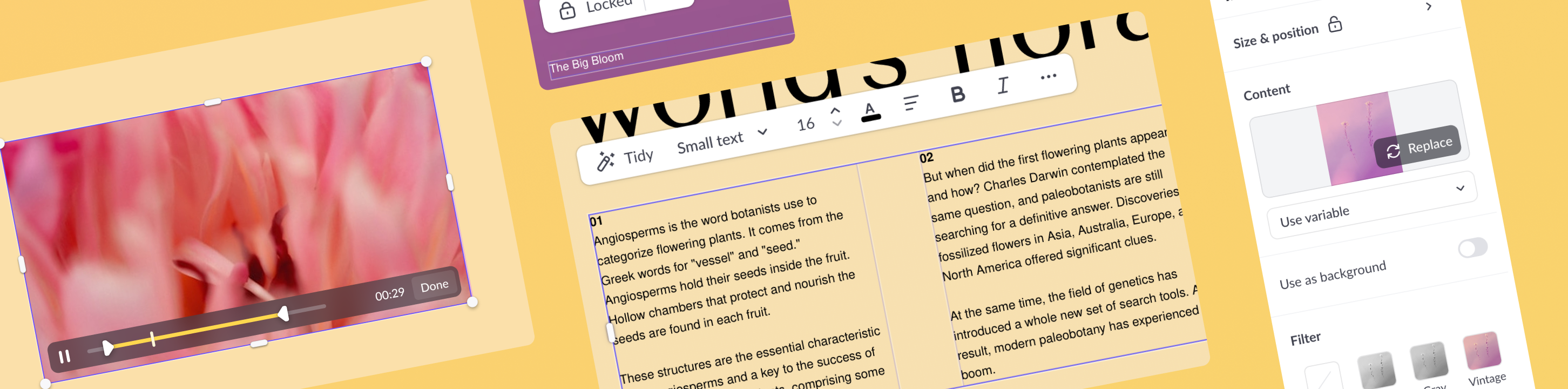
This is a selection of some of the “small” features that users need over and over again when creating a presentation. While their UI looks inconspicuous at first, there tends to be a lot of hidden complexity, and getting the details right often has an outsized impact on how quickly users can get from an idea to a finished slide.
When designing groups we went back and forth on how complex we would make this feature. Eventually we landed on adding it in a very limited capacity, that would still help users manage the layout of content-heavy slides more easily, but also avoided complex structures of groups withing groups.
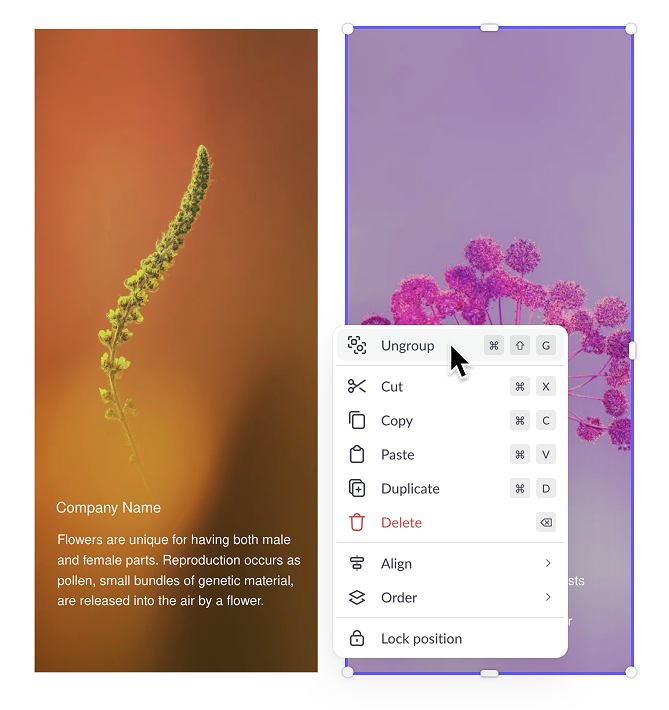
Aiming to solve the issue that users accidentally moved around background elements on a slide, my team and I added the option to lock the position of a block.
When working on the UX of creating links, one of the key UX challenges was balancing editing links and opening links. We knew many people viewed presentations in the editor so we needed to keep them easily accessible without interfereing with user‘s ability to edit the text it was connected to. I also translated that experience to images, enabling users to create thumbnail images and to use social media logos as links to their profiles.
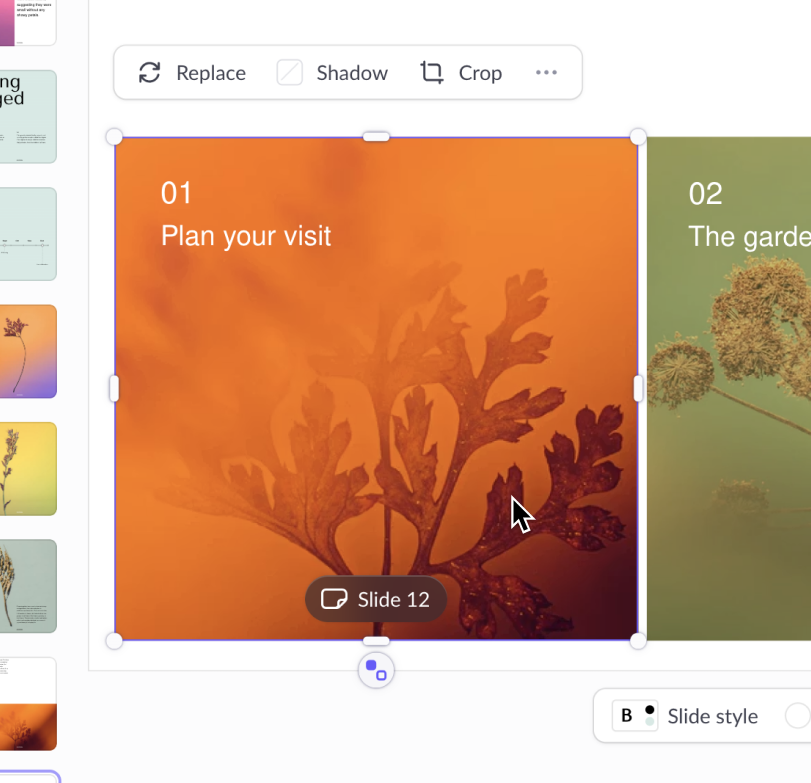
I touched many parts of the editing experience beyond these examples, such as the design inspectors, advanced video and image editing, alignment and tidying options, shapes, variables and styles.